In this article, let’s have a look on what is an operating system?
An operating system is the one that manages all the software and hardware of your computer.
An operating system acts as an intermediary between the user of a computer and computer hardware. It provides an environment to the user in such a way, that user can perform tasks in a convenient and efficient way.

Let’s see the functions of the operating systems.
The following are some of the functions of an operating system in a device.
- Device Management
- Memory Management
- Process Management
- File Management
- Resource Management
- Security
- Convenience
- Efficiency
Device Management
Device management keeps tracks of all the hardware and software resources. Operating System (OS) manages these resources effectively so that user perform tasks without conflict.
In other words, it manages using drivers so that the software communicates to hardware resources efficiently.
Memory Management
Memory management refers to the management of Main memory or Primary memory.
In other words, memory is the large array of words or bytes, ranging in size from hundreds of thousands to billions, each w/ith its own address.
Main memory is directly accessed by the CPU.
For a program to be executed it must be in the main memory. Deciding which processes and data to move into and out of memory. Allocation and deallocation of memory space as needed.
Process Management
In process management, OS do the management of CPU.
When user requests for a task to be done by the computer, then process needs certain computers resources including CPU time, memory, files, and I/O devices. A program in execution is called process.
An operating system does the following functions with respect to the process management.
- Creating and deleting both user and system processes.
- Suspending and resuming processes
- Providing mechanisms for process synchronization.
- Provides mechanisms for process management.
- Providing mechanisms for deadlock management.
The OS takes care of the allotment of CPU to the different processor. When CPU is free, OS selects a process form job queue and allocates the CPU to the process.
When process execution gets completed, OS frees the processor and again selects another process that is in queue for execution.
This selection of process from job queue is done by using various CPU scheduling techniques. Let’s not go much into the scheduling techniques.
File Management
It is one of the most visible components of an OS
This manages all the file related activities such as organization storage, retrieval, sharing, naming, creating and deleting directories to organize files, mapping files onto secondary storage and protection of files.
Resource Management
In case of multi-user or multi-tasking environment, resources like main memory or CPU cycles and files storage are to be allocated to each user or job. Few functions of resource management include management of all kind of resources using schedulers.
Security
Computer security is a very important aspect of an operating system.
OS provides security to the user data and prevents unauthorized access to the computer.
For example, data can be provided by giving passwords to the files. When an unknown user tries to look into the user data, the OS asks for the password thus providing security to the user data.
Convenience
An OS makes a computer more convenient to use.
Efficiency
An OS allows the computer system resources to be used efficiently.
These are few functions of an operating system. Now let’s see the types of operating systems.
Types of OS are as follows.
- Batch Operating System
- Time-Sharing Operating Systems
- Distributed Operating System
- Network Operating System
- Real Time OS
These are few types of operating systems. Let’s not focus much on this. This was all about an operating system, functions and its types.
Do you know what is computer. To know more about this check out What is Computer?
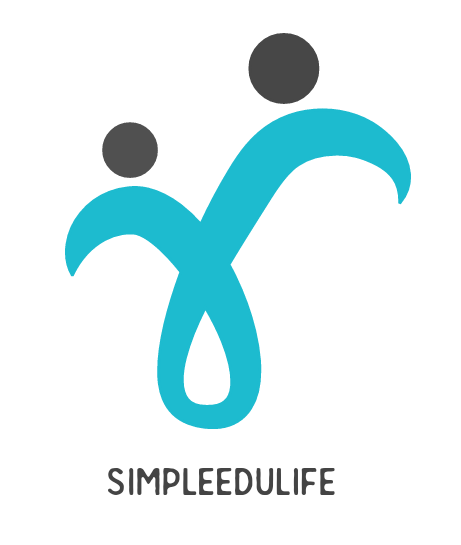
Just desire to say your article is as surprising. The clearness for your post is just great and that i could think you’re a professional in this subject.
Well along with your permission allow me to seize your RSS
feed to stay up to date with drawing close post. Thank you 1,000,000 and please carry on the gratifying work.
It’s going to be finish of mine day, but before end I am reading this fantastic article to increase my knowledge.
Hello to every , because I am really eager of reading this blog’s post to be updated
on a regular basis. It carries fastidious stuff.
fantastic post, very informative. I’m wondering why the other experts of this sector do not understand this.
You must continue your writing. I am confident, you’ve a huge readers’ base already!